Problem There are many instances when dates and times don't show up at your doorstep in the format you'd like it to be, nor does the output of a query fit the needs of the people viewing it. One option is to format the data in the application itself. Another option is to use the built-in functions SQL Server provides to format the date string for you.
Solution SQL Server provides a number of options you can use to format a date/time string. One of the first considerations is the actual date/time needed. The most common is the current date/time using getdate(). This provides the current date and time according to the server providing the date and time. If a universal date/time is needed, then getutcdate() should be used. To change the format of the date, you convert the requested date to a string and specify the format number corresponding to the format needed. Below is a list of formats and an example of the output:
DATE FORMATS Format # Query (current date: 12/30/2006) Sample
1 select convert(varchar, getdate(), 1) 12/30/06
2 select convert(varchar, getdate(), 2) 06.12.30
3 select convert(varchar, getdate(), 3) 30/12/06
4 select convert(varchar, getdate(), 4) 30.12.06
5 select convert(varchar, getdate(), 5) 30-12-06
6 select convert(varchar, getdate(), 6) 30 Dec 06
7 select convert(varchar, getdate(), 7) Dec 30, 06
10 select convert(varchar, getdate(), 10) 12-30-06
11 select convert(varchar, getdate(), 11) 06/12/30
101 select convert(varchar, getdate(), 101) 12/30/2006
102 select convert(varchar, getdate(), 102) 2006.12.30
103 select convert(varchar, getdate(), 103) 30/12/2006
104 select convert(varchar, getdate(), 104) 30.12.2006
105 select convert(varchar, getdate(), 105) 30-12-2006
106 select convert(varchar, getdate(), 106) 30 Dec 2006
107 select convert(varchar, getdate(), 107) Dec 30, 2006
110 select convert(varchar, getdate(), 110) 12-30-2006
111 select convert(varchar, getdate(), 111) 2006/12/30
TIME FORMATS 8 or 108 select convert(varchar, getdate(), 8) 00:38:54
9 or 109 select convert(varchar, getdate(), 9) Dec 30 2006 12:38:54:840AM
14 or 114 select convert(varchar, getdate(), 14) 00:38:54:840
You can also format the date or time without dividing characters, as well as concatenate the date and time string:
Sample statement Output select replace(convert(varchar, getdate(),101),'/','') 12302006
select replace(convert(varchar, getdate(),101),'/','') + replace(convert(varchar, getdate(),108),':','') 12302006004426




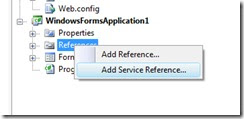
 4- Finally need to search for and find your web service
4- Finally need to search for and find your web service 
